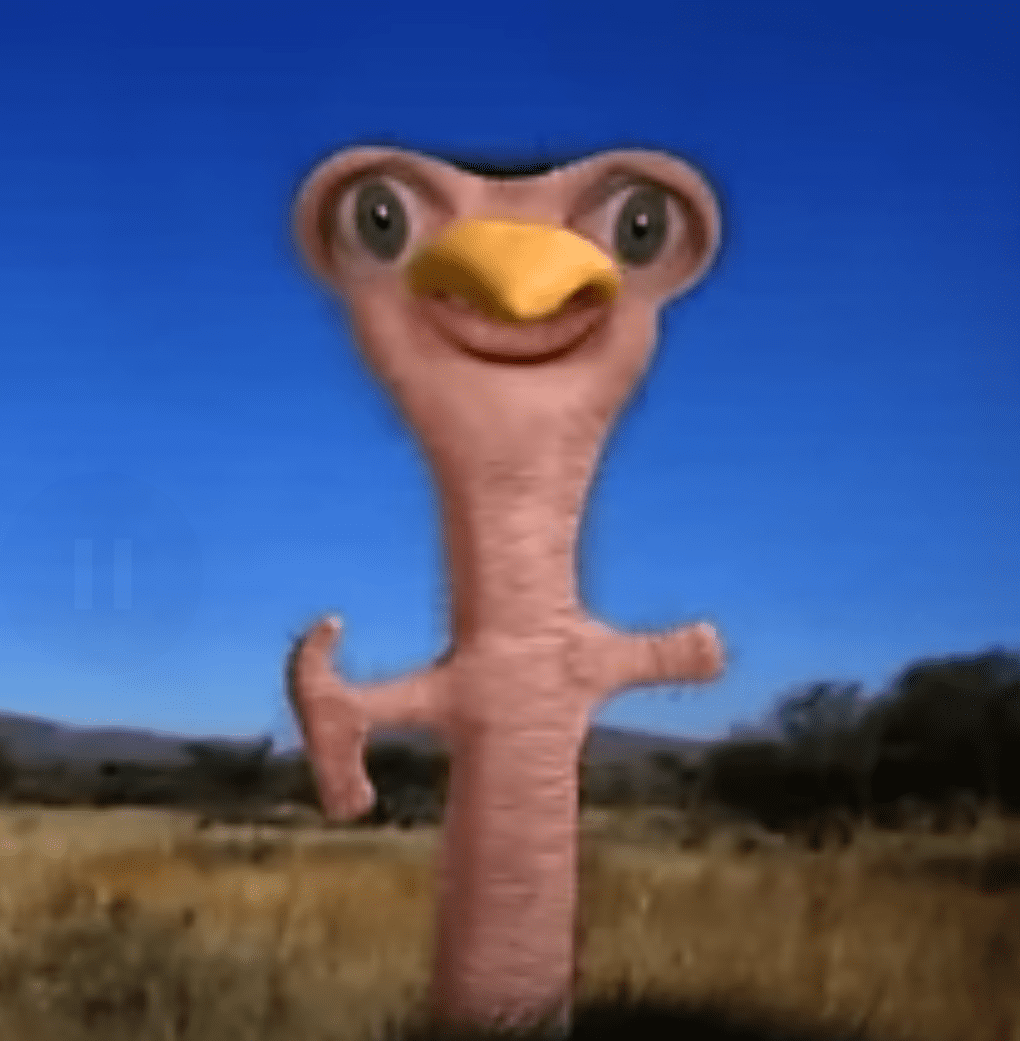- cross-posted to:
- linux@programming.dev
- cross-posted to:
- linux@programming.dev
In response to Wayland Breaks Your Bad Software
I say that the technical merits are irrelevant because I don’t believe that they’re a major factor any more in most people moving or not moving to Wayland.
With only a slight amount of generalization, none of these people will be moved by Wayland’s technical merits. The energetic people who could be persuaded by technical merits to go through switching desktop environments or in some cases replacing hardware (or accepting limited features) have mostly moved to Wayland already. The people who remain on X are there either because they don’t want to rebuild their desktop environment, they don’t want to do without features and performance they currently have, or their Linux distribution doesn’t think their desktop should switch to Wayland yet.
I switched to Wayland over two years ago and these days I don’t look back at all. I don’t care if Wayland has full feature parity with X11 as long the features I actually use are supported which they are.
Clipboard sharing in VirtualBox doesn’t work right now (though I’m relatively sure it could be implemented by VirtualBox right now with Wayland as it is) and neither does AutoTyping in KeePassXC (not sure if there’s a mechanism for that on Wayland), though Autofill in the Browser works so it’s no big deal to me.
In return I get 1:1 touch gestures, better multi monitor support and an overall smoother desktop on Plasma Wayland so I’ll take it.
People often still make complaints about Wayland that have been fixed months or years ago and it’s a bit tiring.
Better multi monitor support and a smoother desktop? Very interesting…
Yeah? Things like having a 60hz monitor and a 120hz monitor is basically non existent on X11, plus Wayland has this “perfect frame every time” + vsync philosophy which means no tearing and it feels much smoother to use than X11
The ability to have multiple displays at different scales is a godsend when trying to use a laptop with a 4k display connected to 1080p monitors or vice versa
This already works on X and indeed has worked longer than Wayland has existed.
I can never get this to work properly… Do you have any resources?
I just passed scale to xrandr after computing the proper scale and then used the nvidia-settings gui to write current configuration to xorg.conf its not incredibly hard basically all you are doing is scaling lower DPI items up to the same resolution as your highest dpi item and letting it scale down the correct physical size. For instance if you have 27’ monitors that are 4K and 1080p you just scale the 1080 ones by 2 if you have a 4k 27 and a 1080 24" its closer to 1.75. The correct ratio can be found with your favorite calculator app.
You can set this scaling directly in nvidia-settings come to think of it where you set viewport in and viewport out.
That’s not at all the same thing. That requires downscaling some screens, which makes everything blurry and breaks subpixel AA.
It is literally how Wayland is scaling your shit you just don’t know how anything works.
Huh? That is not how Wayland does it at all.
Without the recently added wp-fractional-scale-v1, yes, it will do that if you use fractional scales (albeit per window rather than per monitor). Not however if you stick to integer scales, as they might do in the 1080p+4k use case.
I tried unsuccessfully to get this working for quite some time and broke my xrandr settings quite a few times
With Wayland/gnome I just click a button in the settings gui and it works flawlessly
With X/i3 I had to read and the result works well. With Sway I had to read and the result works poorly. So is sway better for the illiterate?
Would you not say the best case scenario is for it to just work great straight away and not require you to read a manual or do any debugging at all just to configure your display scale?
Also sway/i3 aren’t known to be “it just works” kinda window managers anyway they’re definitely aimed at people who like to tinker
Sure but the thing is stuff that I have to edit files for install other programs just work with wayland out of the box.
Replacing good legacy will always be a struggle. X11 works pretty well and has been stable for decades. Most of the things that suck about it already have workarounds.
The advantages of Wayland are not directly visible for the end user. The security part will be great once it’s completely integrated on the distributions to give granular permissions to software. The simpler apis and greater performance will help libraries creators, but most developers don’t touch X directly and won’t touch Wayland either.
Being stable for a couple of months is not good enough. People will use it once distros trust it enough to make it default, and this will probably only happen once Wayland or its compatibility tools work with most software and major applications work significantly better on it.
Every time I try Wayland, something doesn’t work. The time before last, subpixel DPI scaling was badly broken. This last time, there’s some glitch where the screen jumps right a couple pixels (and back) every dozen seconds. I don’t have any interest in spending my time trying to fix Wayland issues when X just works.
Amen.
When something crashes on Wayland, my entire system goes down. When something crashes on X, I can at least kill it with a GUI. I refuse to use Wayland as long as it has the potential to freeze my entire machine.
(This is on KDE Plasma.)
I just don’t think KDE will be worth it on plasma until KDE 6 / Qt 6. Basic components like SDDM supporting Wayland still have to be solved before KDR provides a first class experience. Try messing around with environments like sway, Hyprland, and Gnome the stability difference is night and day compared to KDE.
Yep I second this. I’ve been using GNOME, hyprland and sway interchangeably since 2021 Oct on my system as my main DEs. I recently wanted to give Plasma Wayland a try. Was met with multiple crashes, and freezes that required me to long press the power button to reboot to get it working again.
While the new rootless wayland on SDDM worked fine for me, there are several things in Plasma that still don’t yet have support for Wayland. I could never get screen sharing to be reliable on Plasma Wayland, despite having the right portals installed.
GNOME, Sway, and Hyprland are miles ahead in having a stable system on Wayland.
I switched to wayland because of screen tearing and it fixed it. Idk if x is still glitchy on my new laptop but i dont really care. Also hyprland is really cool so im happy with wayland.
I’ve been using it for a few years now, and it fixes a lot of little issues I have with X11, and at this point brings very few of its own. ALTHOUGH, I don’t have any Nvidia GPUs, and people seem to think it works for crap on them. I keep hearing “Ah, this will finally fix it!”, but I don’t know what the actual status is. You have the hardware you have, so unless you are going to buy something different to try Wayland… eh… I guess it never hurts to try. It’s pretty trivial to toggle on and off.
I have a laptop with hybrid Intel+NVIDIA graphics, and I can say that offloading games and such to the dGPU while letting the iGPU handle everything else works with zero issues for me on Wayland.
On desktops where the NVIDIA GPU handles everything I don’t have that much experience on Wayland although when I did try it earlier this year it was surprisingly good, but with occasional dumb bugs like Plasma panels freezing or XWayland apps breaking in funny ways. Although honestly just a few years back running Plasma X11 on NVIDIA wasn’t much better than Wayland now.
Interesting. My laptop died a little while ago, and I needed to demo a game I’m working on at a local convention. My wife had a hybrid GPU machine and let me swap in my SSD to run it. The drive had PopOS on it without the NV drivers. It did seem to run wayland fine on the internal display, but the external display was picky. (I wanted to demo on a bigger display) The only way to get the game to run smoothly was to disable the internal display using X11, and run the game using GL instead of Vulkan. >_<
So yeah, kinda mostly worked if I wanted it to be a laptop. I can see how it gets to be a pain if your needs are specific though.
When both NVIDIA and KDE work well with Wayland, most of the anti-Wayland energy will go away. The advocates will calm down too bar cause they will have won.
I don’t think the sentiment is ‘anti-wayland’. Most people just don’t care. I’m using Awesome WM and it doesn’t support Wayland. As OP says, why would I rewrite all my plugins and config just to the sake of switching to Wayland? I would have to invest a lot of time and what will I gain? Absolutely nothing. On my work computer I have different distro and I’m using Cinnamon. I think it uses Wayland but I didn’t even bother to check. It works exactly the same as Gnome on X11. Why would I care?
The Cinnamon team didn’t even consider Wayland yet.
Wayland’s major “technical merits”, as far as I can tell, are a lack of screen tearing, slightly faster rendering under some circumstances and better handling of touchscreens. That’s it. If you don’t have a touchscreen and aren’t a gamer (few non-gamers care all that much about tearing or about framerates above 60Hz), Wayland has no real advantages to the user that I’m aware of.
X is network-transparent, more widely compatible, and arguably more extensible. Most users don’t care about those things either.
Wayland has an advantage in attracting developers because it has less accumulated technical debt and general code cruft. That doesn’t make it better for users, though. Most Wayland evangelists I run into seem to be devs who are more interested in the design of the graphics stack than whether it makes a difference in the real world.
So, as with so many things, “merit” is in the eye of the beholder. People should use what works for them.
Also better isolation of applications and better support for multiple screens.
I’ll give you the multiple screens (not a use case I have myself, so I don’t pay attention to support quality). Isolation of applications is another thing that most users don’t really care that much about, I would say.
It’s legitimately important if you want to be able to pull random software from places and not have your system compromised, a la smartphone OSes.
It’s not the whole story – things still aren’t entirely sandboxed aside from that – but without it, the GUI is a big security hole.
users shouldn’t have to care about security. it should be the baseline.
You never care about security until you get your credentials stolen
And don’t forget 1:1 gestures and the Crash-Resilient Wayland Compositing that keep the application alive even tho the “compositor” crash, so it does restart without any data loss.
Edit: forgot to mention the lockscreen protocol, because on xorg if the lockscreen crash then you view the desktop and you have the device unlocked!
Let’s not forget HiDPI. Everything with a HiDPI display is borderline unusable on Linux with X.Org.
What has kept me away from Wayland is the tendency to be dependent on the compositor for so much.
I use my preferred X11 window manager for largely aesthetic reasons, but by and large, I can swap it out and the rest of the software doesn’t give a damn. At most, you might have to tweak a RC file to fix missing custom assumptions (i. e. disabling decorations on full-screenified Proton games)
It seems like on Wayland, there’s a lot more of a “if you aren’t using GNOME or KDE, the odds something meaningful breaks are much higher.” Aside from the perceived bulk of these environments, they’re highly opinionated-- I suspect it would be a major production number to hammer them into a shape that looked like FVWM or WindowMaker, even if you only wanted to match a single theme’s aesthetics (as opposed to, say, FVWM’s dynamic configurability).
If you find a Wayland compositor that’s based on wl-roots, you basically get that ability for swapping out the window manager.
The wl-roots project aims to be a common library that any project can pull in without having to implement the required Wayland protocols themselves.
But even that’s a relatively high bar. Wl-roots is self-described as “60000 lines of code you don’t have to write yourself”, and any arbitrary compositor may not use it or may not be up-to-date with it. In X11, you don’t need 60,000 lines of code to be functional. Hell, the example Window Manager that was printed as a couple of chapters in the old X11R5 reference books works well enough especially considering its size.
I feel like I missed the historic genesis of this particular quagmire. Knowing that a composer was essential, you’d expect developers would want to make very robust core functionality-- a super-rich libweston or something like wl-roots, so that “real” compositors would just be paper-thin extensions that answered the opinionated parts. Did early Wayland design get bogged down on embedded-style use cases where such features were seen as too expensive (compare: no built-in printf in C), or was it a deliberate territory grab by early compositor developers, trying to turn it into a place they could to gain competitive advantage?
People on Unix environments that don’t have Wayland support.
That’s a big one. All the *BSD folk will keep on using X at least until it gets proper support over there (which might never happen) and even then it will still be boycotted by some BSD users for other reasons.
People using mainstream desktop environments that already support Wayland … [but their distro hasn’t made the switch]
I agree about that. Many people don’t care and will just use whatever their distro tells them to use. As you said, there’s usually good reason for it.
People using desktop environments or custom X setups that don’t (currently) support Wayland.
This is another one, and is actually one I kinda fall under. I use a tiling window manager. The tiling Wayland compositors are often times not as polished, and a big annoyance for me personally is the fact that most of them (River, Hyprland, DWL) don’t come with a bar. Of my X Window Managers, AwesomeWM, DWM and Qtile already have their own bars. BSPWM is basically supposed to be used with Polybar, the same way XMonad and xmobar are basically made for each other. On Wayland, Somebar is made for DWL, but waybar and yambar work really well with it. Sway has swaybar, but waybar works perfectly with it. Both Waybar and yambar work great with River. And there’s Waybar, and gBar, and other bars for Hyprland. And that’s without mentioning EWW, which can be used to make a bar.
Another issue I have is that my touchpad doesn’t get detected if I’m holding down a key. So if I’m playing Minecraft and I’m trying to turn around and run away from a zombie using my touchpad because my mouse’s battery ran out, I have to do these actions one by one and hope I survive, or just let myself die. That’s just an example, but I have noticed it in other games as well. No such issues on X. And I’ve also had Powerwash Simulator, ran through wine, just crash on me in some (Qtile or Hyprland), but not other compositors. In DWL, I couldn’t turn all the way around and forbsome reason my movement was restricted to 270°, and in River I had 0 issues.
When you have a monopoly
You’re saying this as if X didn’t have a monopoly over Unix graphics.
Another issue I have is that my touchpad doesn’t get detected if I’m holding down a key
That’s a libinput feature, meant to prevent you from accidentally using the touchpad when you’re typing. You can disable it if you want.
How? Would that be in the compositor input rules or somewhere else?
I don’t know how to configure libinput under ${YOUR_FAVORITE_COMPOSITOR}, you’ll have to figure that out yourself. In Plasma it’s simply in the touchpad settings
Okay, my point was it is in input settings, not some strange configuration.
If I run Satisfactory via Vulkan on X, it causes my entire desktop to flicker until I close the game, on all screens. Annoying, but at least I can make it go away.
If I run Satisfactory via Vulkan on Wayland, it crashes Wayland and my entire computer freezes until I hard reboot it by pressing the power button. That is absolutely unacceptable.
(Satisfactory on DX12 works fine for both, but the point is Wayland is still much more likely to fail catastrophically.)
NVIDIA?
AMD, Mesa.
Interesting, what WINE compat layer are you using for Satisfactory then? Proton, Wine, Wine-GE?
Steam has it on Proton 8-6, running Satisfactory Experimental.
Wayland on AMD is amazing
I literally don’t care. I don’t have any issues with X11 on PopOS and I will switch when System76 decides it’s time.
Only reason I’m not using it is Nvidia. Missing night light in particular.
Only reason I’m not using it is Nvidia.
Don’t buy Nvidia GPUs. NVidia’s broken Linux support is a well-known fact since at least a decade.
For gaming AMD is as good as NVIDIA or even better. For anything else tho it’s a dumpster fire. Amf still isn’t on par with nvenc, rocm is pure garbage and they are basically useless for any compute task
For anything else tho it’s a dumpster fire. Amf still isn’t on par with nvenc, rocm is pure garbage and they are basically useless for any compute task
Those specific compute tasks are not “anything else”. Pretty much every single everyday task by common people works better on GPUs with proper Mesa drivers than GeForce and there is absolutely no reason that you need to output your graphics from the NVidia GPU anyway. Do your compute tasks on dedicated Nvidia hardware if you have to. Even notebooks come with AMD and Intel iGPUs that are perfectly fine for non-gaming graphics output.
@woelkchen @Ineocla rocm really that bad?
Yep you’re right. Mesa covers almost anything. But streaming and recording, photo and video editing, 3d rendering ai training etc aren’t “specific compute tasks” they represent the vast majority of the market with billions of dollars in revenue. And no the solution isn’t to use another gpu. It’s for AMD to make their software stack actually usable
photo and video editing
Which photo editor for Linux even supports special NVidia features? It’s not like Linux has Photoshop or something like that – there aren’t that many photo editors under Linux. It’s one of the areas Windows people complain most loudly about Linux. Seems to me your conflated Windows with Linux when hyping Nvidia above anything.
ai training etc aren’t “specific compute tasks”
AI training isn’t a specific compute task? What is it then? Why do you train your AI on the regular graphics output GPU and not on dedicated hardware like sane people?
I want to use Wayland, but it currently doesn’t work with my Ubuntu 23.04/Nvidia/Steam. It was working under old steam big picture mode but the new big picture mode broke it.
Hope they fix it because I do believe Wayland is the future.
It may be related to Nvidia. Most bugs I met in Wayland is related to it. Such as no dmabuf export support, and vulkan init will fail because a bug in nvidia prime implementation…
As Linus said, so Nvidia, fuck you…[This comment has been deleted by an automated system]
The utilities that replace the utilities you’re used to on X11 work great, so do the utilities that already work on X11.
That’s um… not the best motivation.