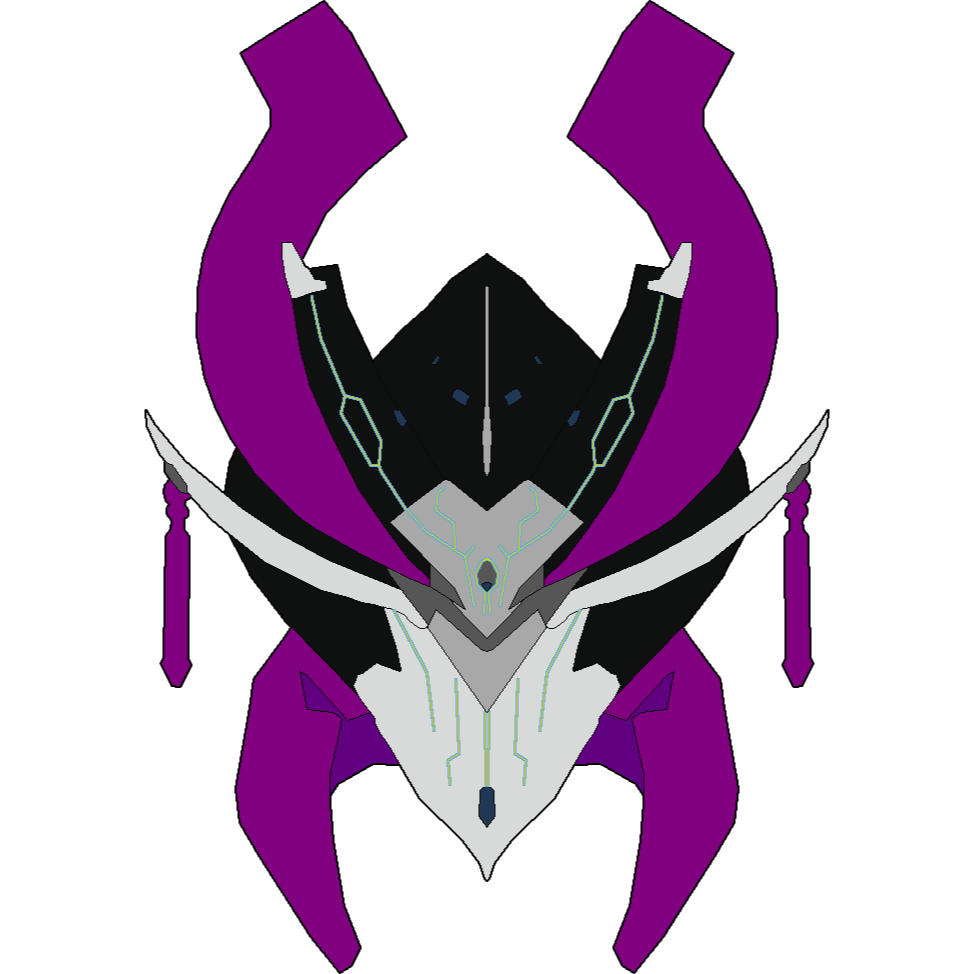I have hundreds of mods, and bus skins which now do not work… I wish it didn’t update :|
I don’t want an update, I just want to play the version it was already on. Booooooo!
That is not mentioning the already infuriating amount of DLC they have released for this game.
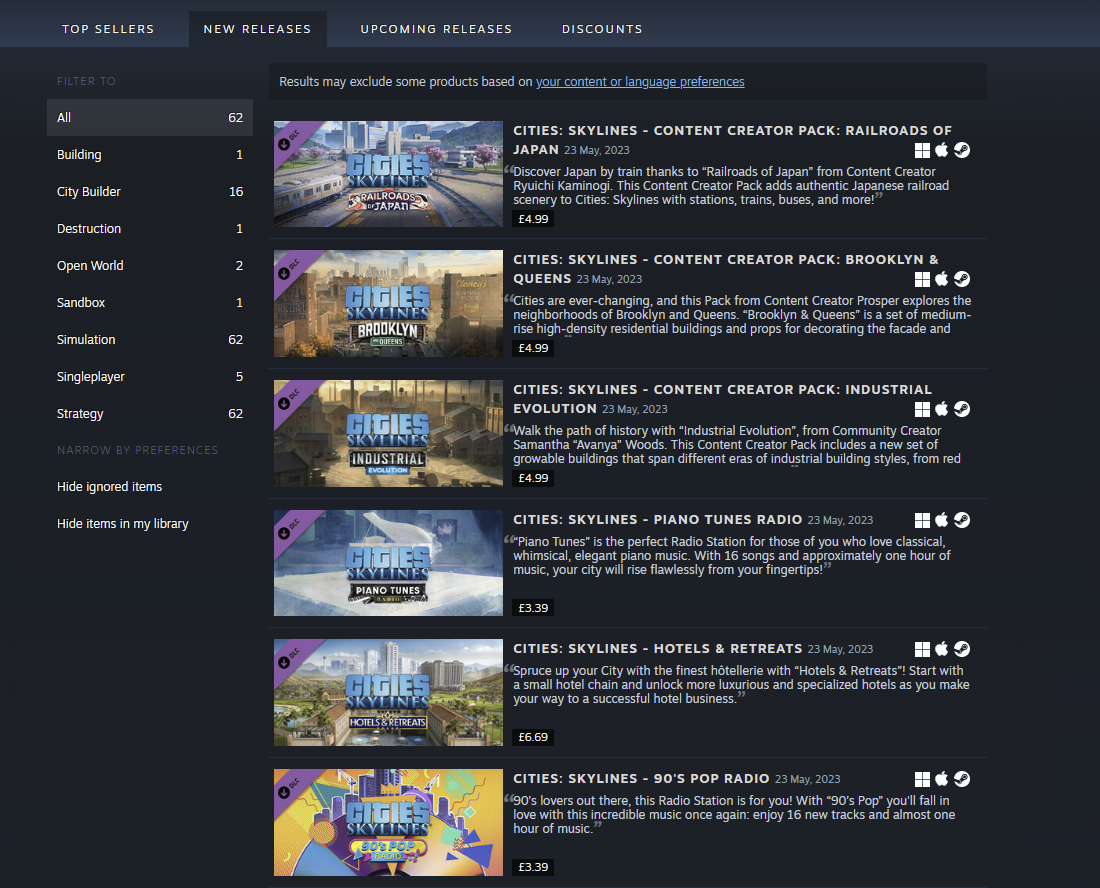
There are 62 DLCs for this game. Buying the full bundle is £221.18 for me.
If you’ve been playing CSL for any length of time, you know that every major patch is followed by at least a week of waiting for mod compatibility updates, and, sometimes, older mods are just broken.
Patch day is often also “start a new city” day.
Steam is the bane of existence for anyone that mods games. I literally pirated Skyrim after owning it for a decade because it auto updated and made all 280 mods of mine obsolete.
.
The fact that it just takes you to an excel spreadsheet is one of the more stupid things I’ve seen.
Like, the game knows there’s an incompatible mod. You can’t just tell me which one it is?
That being said, sometimes you can just hit the x and the game will run fine.
Use Skyve to sort compatible mods. It is a great mod for detecting other broken mods.
That sucks- in situations like this, binary search is the way to go. Turn off the first half, works now? Turn on the next 1/4, and then next 1/8 and so on until you narrow it down. Way faster than 1 at a time checking.
You should use Skyve. It will tell you exactly which of your mods have issues, what issues they cause, and how to fix the issues. Also, this message on the menu doesn’t necessarily mean the mod is incompatible as it is often wrong. Skyve will tell you all of the things you need.
I’ve been this position plenty of times. Sadly Paradox didn’t allow for beta (which allows users to play older versions)
Not sure if it’s still available, but there used to be a mod called Compatibility Checker. This mod generates a community sourced list of incompatibilities as a text file for your current install. For me its a must, especially consider my mod+asset list is well over 100 pages
Funny, I hopped on my desktop to play CS and it wanted to update, kind of forgot about it after that and started browsing Lemmy.
If I had any complaints about Steam in general, it’s mainly wanting the ability to just play the games as-is without installing a mandatory update. It’s a real mood kill when the game is installed on spinning rust and the patch & verify process takes a decade
this pretty much, I also don’t seem to see a way to rollback the update. That’s why I like minecraft, all the updates are available online. If you want to play an old version you can download an old version. No issues