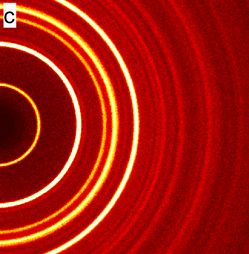went to my perchange generator today and all of them have a dark preview window - how can I turn it back white? I cannot see well and I cant work on my project - any help?
we have no idea what you are talking about
“perchange generator” sounds like science fiction, maybe ask on a forum for this… software?
I assume when you say “perchange” you meant the perchance website. I don’t use it, but if I were you I’d search for “perchance generator dark mode” and see if there is an option if it’s convoluted to disable.
Otherwise maybe it’s chrome still. Otherwise failing all that, maybe you could change your PC clock to fool perchance into thinking it’s day time.
Thank you - its very strange because why would perchance change the preview for ALL perchance projects - with no way to go back - its just really strange. I have like 8 different projects and they’re all dark… I’m going to try to force it back with html background … hope it works. Thank you for your ideas and your help!
I’m not familiar with that site, but it sounds like your browser may be enabling dark theme. This typically tries to follow your OS settings but isn’t always perfect. What browser are you using and can you search to see if there are results for disabling dark mode in that browser?
I am using chrome (light white) not in dark mode - the only place I’m in dark mode seems to be here - and in perchance… but its not the whole page - its just the preview part of the screen - and its not black - its dark dark - so I can still see that there is text there… I dont see anything in any of the control windows that would seem to be controlling the color of the background in the preview - maybe if someone knows an html thing I can say to force it to be white?
deleted by creator