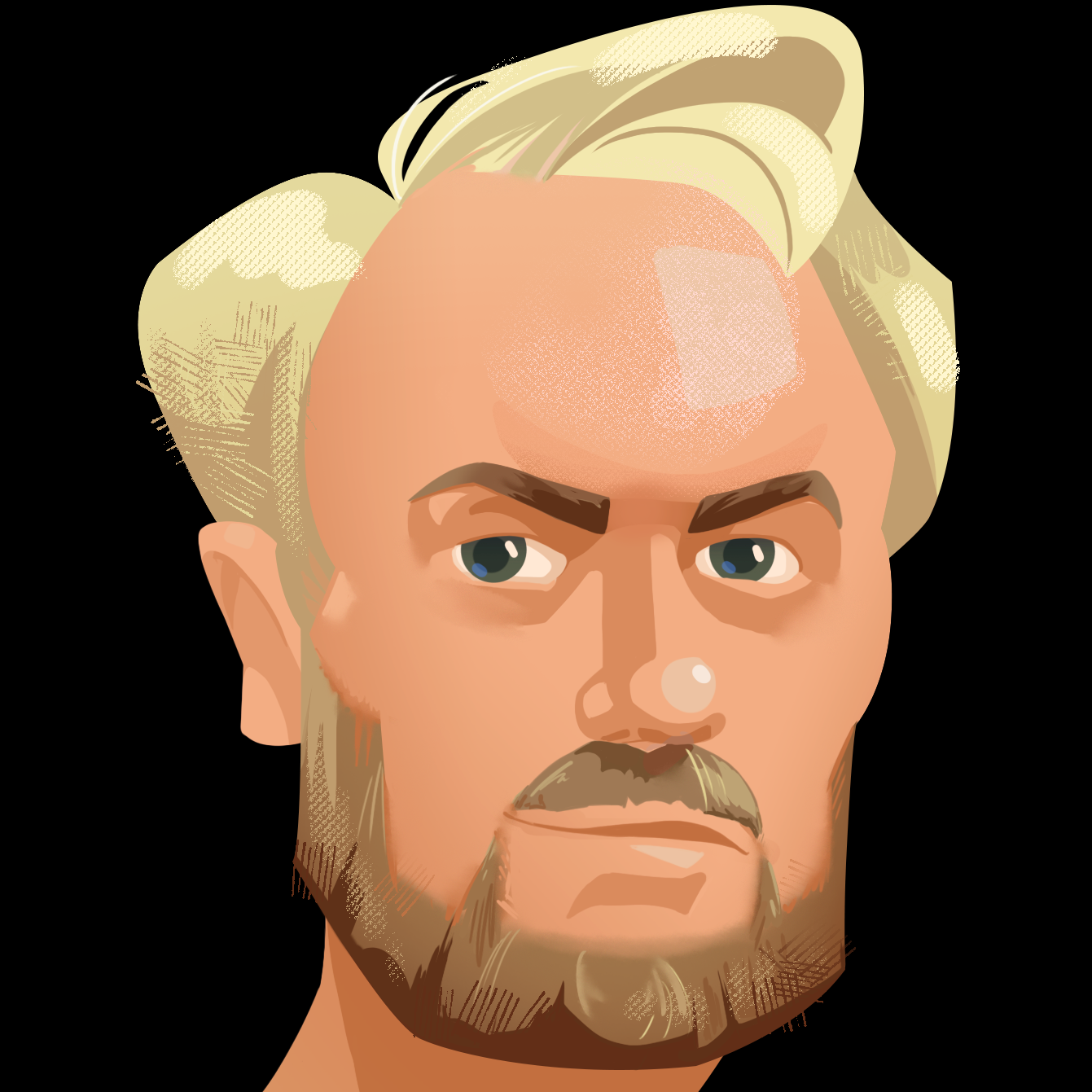Join the Brailliance native app beta!
iOS TestFlight: https://testflight.apple.com/join/PSwzeHVM
Android Beta: https://play.google.com/apps/testing/com.exceptionullgames.brailliance
We are testing app versions of Brailliance, our new game where you count braille dots to guess the word. This version incorporates a ton of your feedback from the web version of the game, all while benefiting from the advantages of being a native app.
To download the beta on iOS TestFlight, download Apple’s TestFlight app on the App Store. Once you do, you can follow the link above and TestFlight will allow you to register for early access. Once you do, you can find a download button for Brailliance directly within the TestFlight app.
To download the beta on Android, so long as you have Google Play, follow the link above and tap “Become a Tester.” After a moment, you’ll see a link to access Brailliance on the Google Play store.
We’re particularly interested in the impressions of VoiceOver and TalkBack users on phones and tablets. Brailliance supports a lot of ways to play, from standard web-style navigation to Perkins input via braille displays and the on-screen braille keyboard. The game also supports keyboards on most devices.
HOW TO PLAY:
Type a word to make a guess. The correct word will contain the number of braille dots shown.
As you make guesses, you will be told which letters are in the word and which letters are not. These “green” letters can be anywhere in the word.
Try to guess the word in as few guesses as possible. However, you get unlimited guesses. Also, you can guess any word up to the correct number of dots, but not over it.
Use your math skills to figure out which letters are likely to be in the answer. For instance, if you know all of the correct letters except one, and that you need three more dots to complete the word, that last letter must be a three-dot braille letter.