IIRC it puts a user owned directory inside the root. I have no clue what the total implications are in respect to privacy and security.
None.
The last time I looked the NIX solution to secure boot keys was to disable secure boot
Are we talking about Nix or NixOS here now? These are entirely different things.
Nix on non-NixOS does not care whether that OS can do secure boot or not.
As for NixOS: https://github.com/nix-community/lanzaboote
(Not sure what you’d actually want to achieve with “secure” boot as it doesn’t protect you against anything on its own.)
The idea of leaving it up to the user to figure out keys and self signing was a giant red flag for me.
The current support for secure boot in NixOS is rather experimental still. It’s the same as any other distro that hasn’t applied to RedHat to get their shim signed with a M$-trusted key, so I don’t really see your point here.
That aspect is also being worked on as we speak.
I didn’t care to figure out Keytool on my own to boot into UEFI and try to change them by force. That knocked NIX off my list of complete distros to run.
That’s your ignorance’s fault, not any distro’s. If you can’t be bothered to plug in your own keys, you limit yourself to the set of distros that are indirectly officially approved by M$.
I also ran arch for a few weeks once and am now extremely skeptical of any distro that presents anything that hints at “you figure it out yourself” complications for basic function. After Arch I went to Gentoo back when the Sakaki guide still worked and that was much more my style. I had something that just works, and made extra complications much more approachable. Specifically, I found documented entry points on things I didn’t understand, approached in ways I found useful.
If you need your hand held, the Nix ecosystem won’t be for you. It’s not really approachable by people who can’t research things in its current state.
Nothing wrong with that but Nix just isn’t at the point where mere mortals can reasonably be expected to be able to use it.














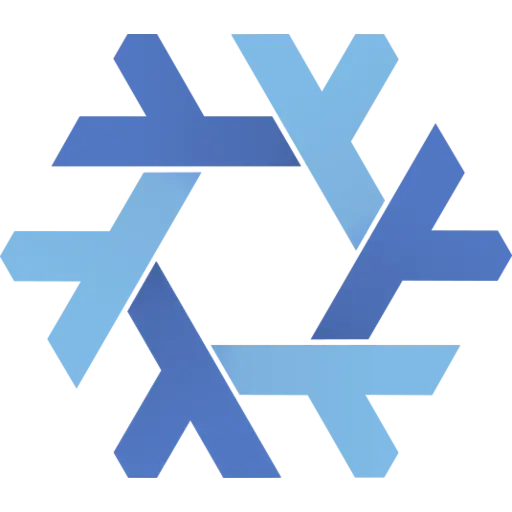



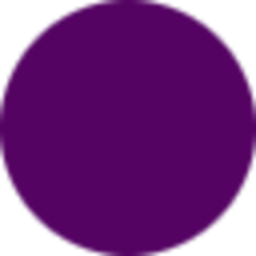






Because the projects I want to contribute to are on Github, not some other forge. Also, I don’t want to create accounts on dozens of forges; each with their own settings and whatever; I also don’t want to have to put contributors to my projects through that, so if I want external contributors, Github is pretty much my only choice.
I don’t like it but until federation between forges is a thing, Github it is.