

Do this! Years ago a very nice post lady asked me if I wanted to get flyers in my mail. I said “hell no.” And, now I don’t! Now I just get junk mail from companies that send their junk as actual mail. So, 100% my credit card company.


Do this! Years ago a very nice post lady asked me if I wanted to get flyers in my mail. I said “hell no.” And, now I don’t! Now I just get junk mail from companies that send their junk as actual mail. So, 100% my credit card company.


I call what I’m doing “time journalling,” but that might not be the correct term. Every day I get a new note, I have a keyboard shortcut that puts in the time, and I write what I’m doing. I also have a template for meetings. I use a global shortcut to bring up this note no matter what desktop I’m in, so I always have a note taking surface an ‘F10’ away.
Next, I have “work tracking” notes. In my example below is “LRSF 2024”. So any time I’m working on that I just link to it from my daily note and for the most part, that note just exists so I can scroll through all the work I’ve done on that project using the “Linked mentions” section.
I also have some tags like “PersonalComputing” if it’s related to making something on my computer work, or another tag if it’s a fun/interesting story I might want to remember.
The overhead of this system feels a bit high, but, I have been sticking with it since December or so. I’d say it has been most useful for answering questions like “What happened this day?” I have been able to find things related to work by linking to work tracking notes, but, I’m not sure how that’s going to scale as time goes on.
Actually, a second thing I’m not sure about - I haven’t been very good about integrating information I want to keep accessible long-term in with my other notes. It used to be if I figured something out about ‘ibus’ (for example), I’d add it to some “Linux desktop” note. I’m more likely now to just let it live in my daily notes. On the one hand, I might be more likely to write things down because there isn’t the friction of going to find the right note and worrying about formatting. On the other hand, it seems likely this information will get harder to find if it all lives in date-titled notes.
Anyway, so that’s all my “work” vault. I do something similar for a “Journalling” vault, but I’m not as happy with that setup.
A late addition: I also like using check boxes for things I need to get back to - it’s super fast to do and lets me get back to it later. You can search for unchecked check boxes, so at my weekly review I have a saved search that shows me all the things I thought I should do. Then I either do them or move them to my to-do app. This way I know if there’s an unchecked check box in my “DailyLog” folder, it needs attention.



I have similar feelings, but I’m not sure how to put them into words. Maybe “disappointment”? Like “Oh, not you too, Israel.”

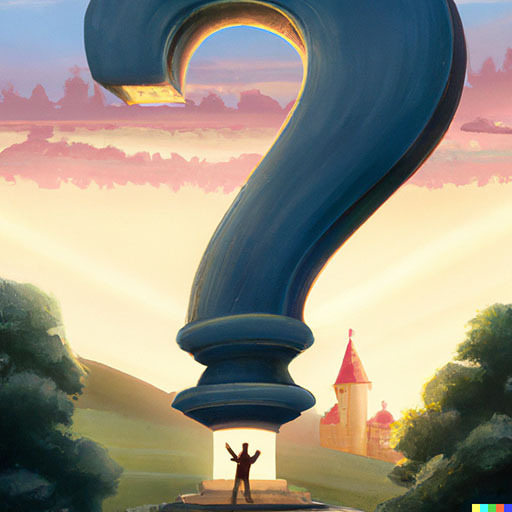
It felt like a huge relief to get names put on things I had been experiencing for most my life. It helped me pull apart a “me” and a “challenge I have.”
Before, it was all “me,” and I had a guilt around why I struggled so much in certain areas where so many didn’t, and why I seemed so hard to help. But with a name to apply to these struggles, now the “me” was the part that had just been trying to cope with challenges many other people didn’t have to worry about.
This is much better for feelings of self-worth. I can reasonably think “well, they too might be acting this way if their brain was kicking up shit like mine tends to do.”
It also helps me understand my history and why I may have done things I did. I believe this more the longer I’m on medication. With a clearer head I start to drop coping mechanisms that no longer serve me, and I have a longer time line to notice what actually works for me - for all areas of life that everyone deals with. I guess… Like, it’s not all just mental chaos now, I can actually pin down cause and effect. Like, I like a regular bed time because I like being able to concentrate the next day. In the past I would have no idea how an irregular sleep schedule might affect me because my ability to concentrate was constantly in flux with no discernable cause.
Of course, the help you get is better too once everyone knows what they’re dealing with.


I really enjoyed reading this, thank you.
I’d be interested in reading more about the benefits of using an atomic distro, if you were looking for ideas on things to write about. I imagine it must make system upgrades easier but what about replicating your setup elsewhere? Like if I was doing some development and now I need to throw some serious hardware at the problem, could I just backup all my Flatpaks some configs, and spin up my desktop on a cloud VM?
I’m pretty sure that’s what Nix is all about, but the learning curve seems steep.


Yes! What is with that? We’re almost assured a terrible wildfire and growing season at this point and everyone is gushing about how nice it is. I mentioned at a coffee shop that I wouldn’t mind snow for some snowshoeing or skiing and the look I got was like I had smeared shit on myself. Well they enjoy not shoveling the walk or need to brush snow off their car.
I thought mentioning farmers and crops would back me up, but no. You know those farmers, always complaining… 🙄


I’m not sure I experience exactly what you describe - I’d describe what I hear as a radio just barely audible in the background. I only experience it when I’m about to fall asleep or supposed to be getting up.
Ten or so years ago after a really long day of school I flopped down in bed and noticed it and I made a conscious decision to listen rather than move. Ever since it happens a couple times a month now. I’ve never found it concerning and it’s maybe almost comforting, like, “oh, that thing is back.”
It’s exactly like a soft radio where you’re only catching bits and pieces of what’s being said. Sometimes I recognize unusual words I heard from that day, the voices are distinct and can be female or male. I can’t decide if I can influence what’s being said or not. I do think the harder I pay attention the more coherent things start to sound.
My feeling is that bits of what I’ve heard throughout the day, or maybe longer, are getting played back to me. But I’ve never recognized any of the voices of heard anything said that I could identify as verbatim from the day.


I’m loving the new camera update and I don’t have anyone to tell… I think it’s awesome they’re doing this for a previous-generation phone.


If you are reading this, and you live in an area that got hit with forest fire smoke last year, prepare now and get supplies to build a DIY HEPA filter setup for your home with guides like this:
https://deohs.washington.edu/edge/blog/how-make-box-fan-filter-clean-indoor-air-smoke
I’ve already got my set up ready because I had to last year.
You’ve inspired me to make one for my parents. It really is cheap and easy to do, you just need the foresight to do it because box fans get hard to find in the summer.


I really appreciate this, thank you. I think I had confused myself by playing with ‘u16’ and ‘u8’ and somehow coming to the conclusion that they were matching the right side of a 32-bit string. (Which may still be true, but, I’m just masking u32s now).
This is what I ended up with, which is working the way I’d expect:
tc filter add dev wlan0 protocol ip parent 1: prio 1 u32 \
match u32 0x30d6 0x0000ffff at -16 \
match u32 0xc92d1905 0xffffffff at -12 flowid 1:20
This sends Ethernet frames destined for 30:d6:c9:2d:19:05 to flow 1:20, and it doesn’t seem to match a second device I tested. So, all good! Thank you again.
“… but sign up for our newsletter!”


I don’t know if this is related, but occasionally I get some new insurance quotes just to make sure I’m not missing out on any deals, and this year I’m being asked for all sorts of details I’ve never been asked before. I’ve been asked for pictures inside and out, documentation from the county, information about my pets, specifics about my roof material, letters from past insurers.
I’ve been with three different insurance companies in the past and it was always just basics like square footage, distance to fire hall. I get the feeling these companies don’t really want my business, but they also don’t want to tell me no, so they just send me on irritating errands to get strange info for them.


Here’s a little script I’ve put in my $PATH, called memsum:
#!/usr/bin/bash
/usr/bin/ps -eo rss,command --sort -rss | egrep $1 | awk '{ hr=$1/1024 ; sum +=hr} END {print sum}'
Now you can go: memsum firefox or memsum whatever and see that, actually, apps use a ridiculous amount of memory these days.
I can get Firefox up to 8GB by using things like Office 365.


Why are people down voting news stories about things they disagree with? This is objectively an event that has happened regarding an influential person and a serious armed conflict.
This post is at -2 right now. Is this story posted in the wrong group? Fake? Sensationalized?
We can’t just “vote away” world events.


I think most people waaay under estimate the risk of reusing passwords. I don’t know if that’s what happened here, but in the security incidents I’ve seen there will often be the initial “No, I only use this password for banking!” and then “well… it’s just for my important accounts.” I’ve also seen the misconception that a complex password means it’s ok to reuse it.
The other thing I’ve seen is people just mashing “agree,” "ok, “yes,” or any kind of prompt. This probably isn’t what happened here, but with device-based 2FA, like when Google sends you an “Allow device?” message, it’s pretty easy for someone to just mash “Allow” so they can get back to whatever it was they’re doing.
I don’t want to come off as victim-blaming, or as overly sympathetic to a big bank, but at some point I think it’s fair to expect individuals to have their own shit in order. I think a reasonable step towards this is that consumers should start demanding safer devices and software.


Sublime?! What packages are you running with that?


Oooh, don’t do the Pinebook Pro. I think anything Pine64 isn’t unsuitable for a non-tinkerer to be using. Also, if there’s DRM content involved (unsure on Hulu), you’ll probably want to stick with an x86 CPU.
Agreed on the latency issues. I tested SMB and NFS once and found them to be pretty much the same in that regard.
I’m interested to test iSCSI, as for some reason I think it might be better designed for latency.
I’ve found that Dolphin, at least, is much slower with network mounts than a CLI-based “mount”.
As someone who lives rurally, I just want to make sure everyone is aware of how important mail service is. FedEx, UPS, DHL won’t deliver to us - not even to our nearest town. If we absolutely need something and they won’t ship Canada Post, we have it sent to a friend’s house a 1.5 hour drive away.