Full disclosure before I say anything else, I’m asking this out of personal curiosity and a desire to help friends out but also because I plan on making a video about it so yes it’s kind of a research question too.
Ok. So personally I use Pattern Keeper, and it’s been great. But I find myself wondering what other apps have popped up in the couple of years since I first discovered PK. The other day someone tagged me in a Mastodon question about alternatives, and then a similar convo coincidentally broke out on Discord too, so clearly other people are asking the same question.
Now, I know about a few apps already. Markup R-XP has a devoted following. CrossStitchSaga I apparently need to try because I hear it supports backstitch. And resident app developer @ClickStitch@sh.itjust.works posts here regularly with updates on their new contender.
But I thought I’d cast a wider net and see what everyone else is using.
Do you use one of the ones I listed? Do you use another specialised cross stitch app? Do you use something that was originally designed for a totally different purpose but turns out to work great for stitching? Or do you prefer to keep things analog and mark off printed patterns with a pen?
Would love to hear what you like and dislike about your current solution, and I’m hoping to get to test a load of them out and do a proper comparison of them all.
I promise to do a writeup of the conclusions here too so it’s not just stuck in video form!

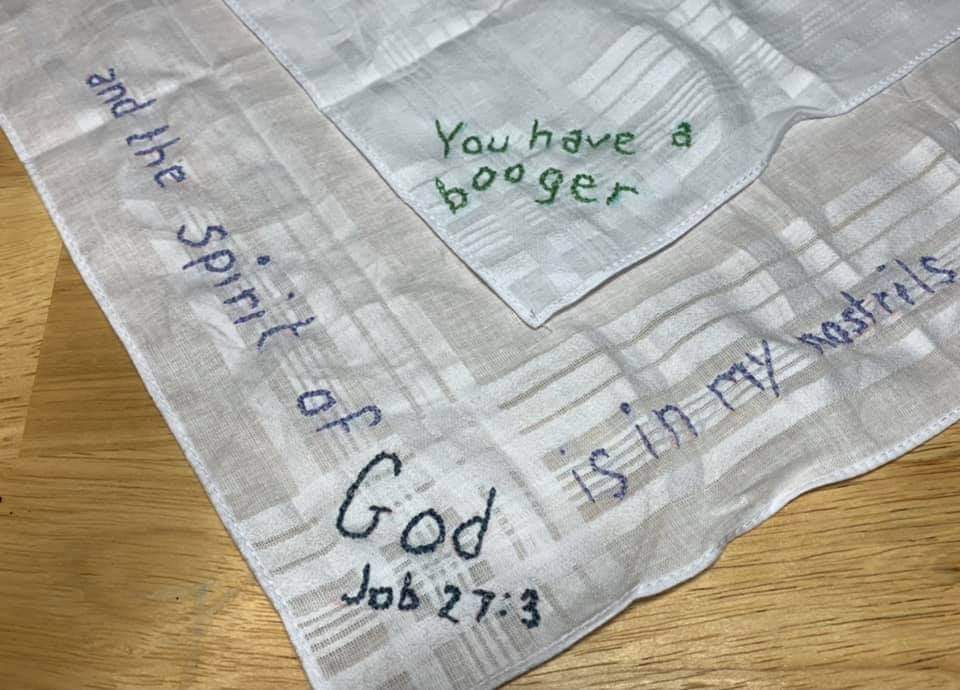
I’m the analog weirdo who’s currently about halfway through this kit using a printed paper pattern that I don’t even bother to mark off (and yes, I do occasionally miss a few stitches in a given colour and have to load up a spare needle to fix it). Since I don’t carry a phone or tablet, and I do most of my stitching on a different floor of the house from my computer, my setup just isn’t app-friendly.
(I’m also a Linux user, which restricts the set of commodity software available to me.)
Respect! I can do it your way for relatively small patterns but it would drive me mad with full coverage. I remember working on Alpine by Satsuma Street like that, and ending up with one missed stitch in the middle of a mountain, and omg I could not convince myself to go in and fix it for the sake of one stitch! Took forever to get my brain to agree to do it 😅
I admit, I cheat a bit—if I can fill in a stitch I missed with one of the colours I’m working now rather than the intended one, and still have the result make visual sense, I go right ahead and do that. Just not enough of a perfectionist, I guess. 😅
Absolutely with you on that one! Sadly Alpine was very block colours, clean lines so it would’ve been obvious. But nothing wrong with a bit of bodging where appropriate 😀
Using a tablet helps a lot even if you don’t use one of these apps. I just pull up patterns in Acrobat and I can zoom in on whichever part I’m working on. It’s also good for paper patterns since I can take a picture of the pattern and zoom in on that if need be, and I don’t have papers flapping around everywhere lol
I keep it super simple. No fancy apps, no subscription fees, just working directly from the pattern
That’s just my opinion of course, if you’re happy sticking to the paper pattern then that’s probably the best way to do it!
It’s more a matter of being used to the paper pattern. That, and the fact that if I drop it while wrestling my thread-eating cat out of the way, it’s unlikely to break, eheheh.
(I could also ramble on for a while about Why I Would Feel It Necessary to Build My Own Tablet, but it isn’t germane here. Suffice to say that I’m unlikely to find a consumer-level device that operates in a way that I’m willing to put up with.)
That’s a fair point! To be honest I really only use my tablet for cross stitch, watching tv, and looking up guitar tabs so I don’t really need it to do anything too complicated lol
I’m a computer programmer by profession. I spend 12+ hours a day, every day, staring at screens. The second-last thing I want to do in my off hours is arm wrestle bad user interfaces (especially if I have to do it while also wrangling cats). If I’m not being paid to deal with a device, it can do things my way or get sent back to the manufacturer. So there. 😜
That would definitely make me sick of looking at screens too lol!